Download subtitles from YouTube instantly
Upload or paste a YouTube link to create, edit, and download subtitles instantly.
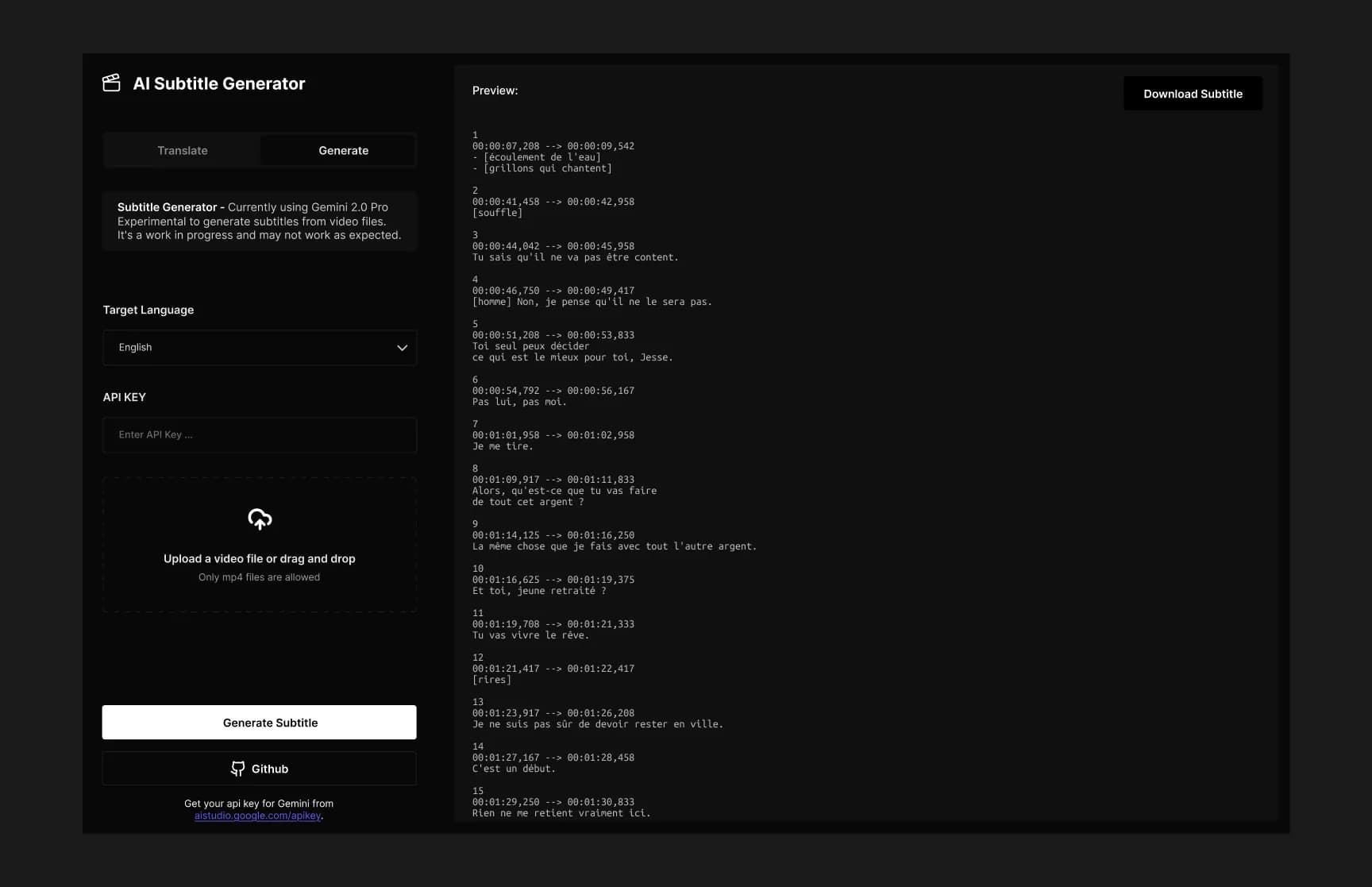




Trusted by
Powering smarter experiences with intelligent video tools
How to use
Get started in just a few simple steps
Follow the simple guide below to take advantage of our platform.
1
Upload your video
Choose a file from your device or paste a YouTube link to begin.
2
Auto-generate subtitles
Our system will automatically generate accurate subtitles using AI.
3
Download or edit
You can edit subtitles and download them as `.srt` or `.txt` files.
Frequently Asked Questions
Common questions
Can’t find the answer? Contact our support team.